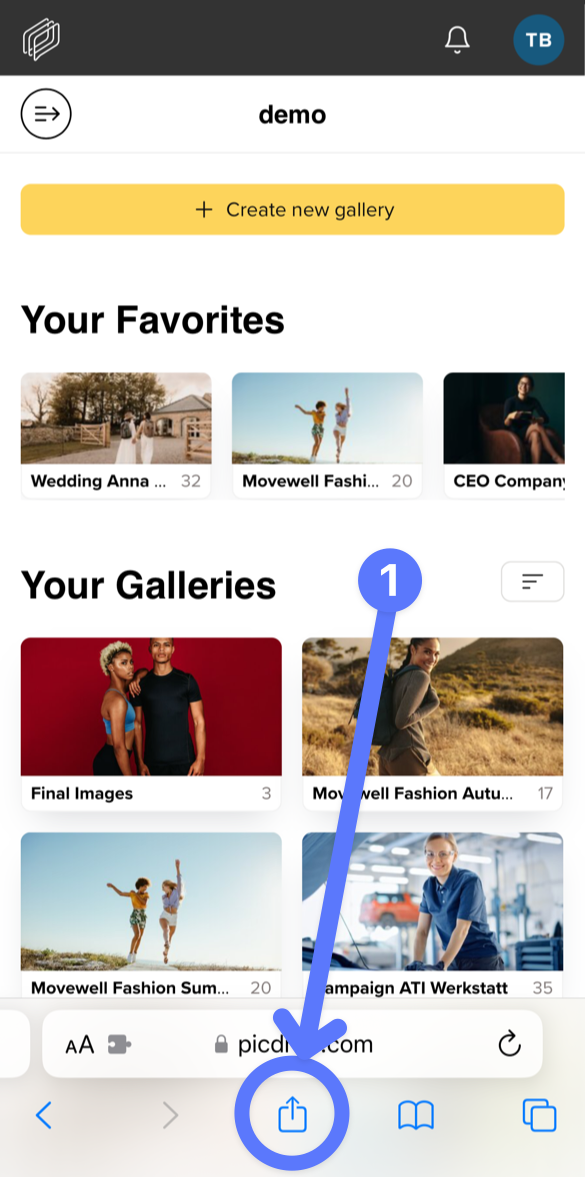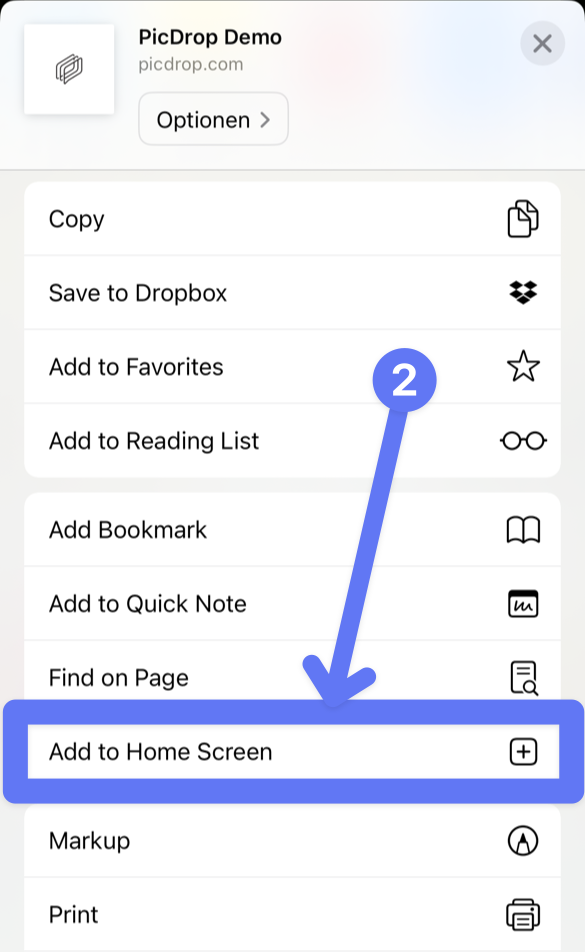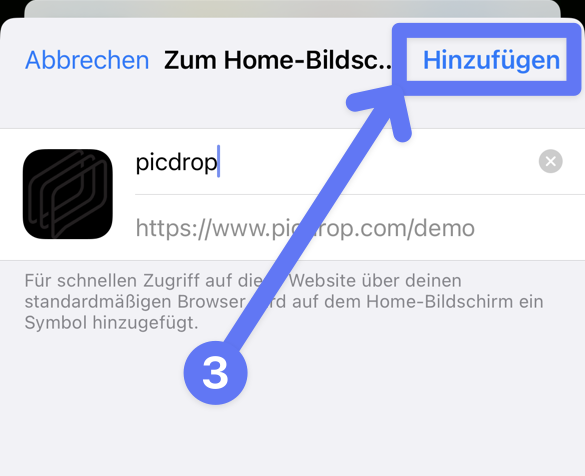Where can I find the picdrop app for smartphones?
A picdrop app is not necessary. Instead, you can use our mobile version and place it on your smartphone as an app icon. (This way offers the same functions as an app would offer, but saves us the effort of developing several apps for different smartphone operating systems in parallel. Also you as a photographer don't have to install another app.
Just put the link to your gallery overview or to a single gallery directly with a shortcut on your smartphone. After that you can call picdrop with one "click" and it feels like an app.
Is there an app for my clients?
Your clients can "drop" their galleries on their phone in the same way. All they need to do is open their gallery and follow the instructions below for their Android or iOS device.
Instructions: picdrop quick access on Android
Just follow these 4 steps:
Open overview or gallery
Open the menu in the upper right corner and click on "Add to home screen".
Give the icon a name and click on "Add".
Position the icon on your home screen by pressing and holding it or click on "Automatically add".
Instructions: picdrop quick access on iOS (only with Safari Browser)
Just follow these 3 steps on when you are on your dashboard:
Click on the Share icon at the bottom center of the screen
From the options, select "Add to Home Screen"
Give it a name and click on "Add"