You can define the criteria by which your files are sorted and grouped in each gallery. You can do this in the gallery settings under “Genera Settingsl”.
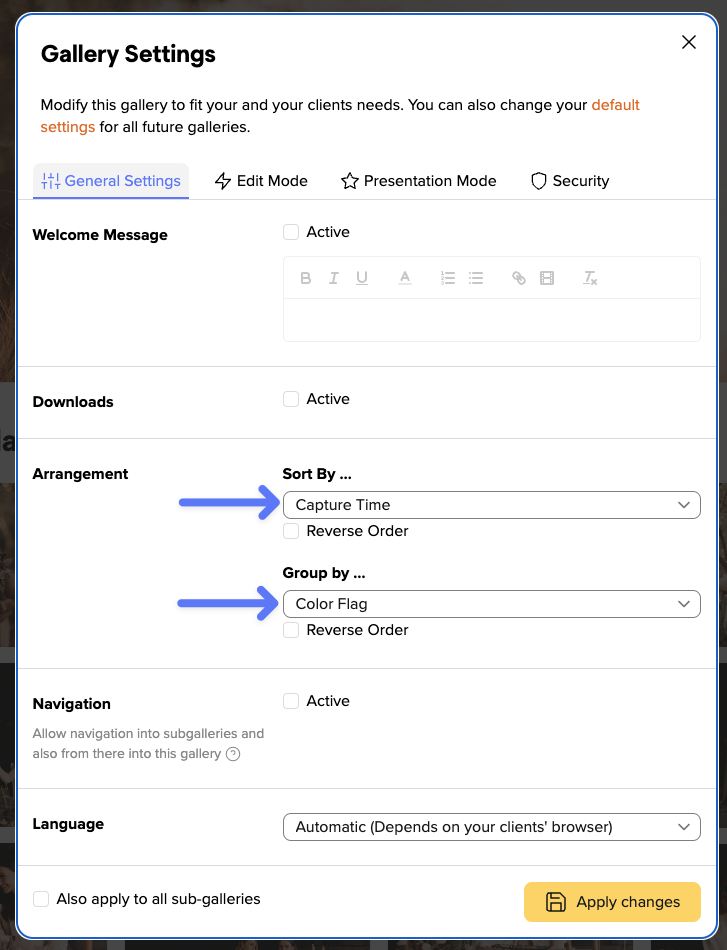
You can sort your files by the following criteria:
- File name
- Capture time
- Time of upload
- File size
- Image dimensions
In order to be able to sort images according to the time they were taken, this information must be stored in the Exif data of your images.
You can also group files in your gallery. They will then be displayed in the gallery in individual sections.
You can group your files by these attributes:
- Color flag
- File type
For example, all files marked with the green color flag will be displayed in a separate section. Within this section they will be sorted according to your desired settings.
Each sorting and grouping can also be displayed in reverse order (e.g. files sorted by file name from Z to A instead of from A to Z) by activating “Reverse order”.