How can I use Likes?
Has your photographer asked you to vote for images with our Like feature? Then the following instructions will help you on how to create likes in picdrop.
Likes are great if you want several people to vote on pictures and find common ground. They are also super easy for you to use, almost like on social media.
How do I use Likes?
01 – Open gallery
Your gallery should look like the screenshot so that you can get started right away.
If your gallery starts with a screen-filling header image, click once on "To Edit Mode" to start with your likes.
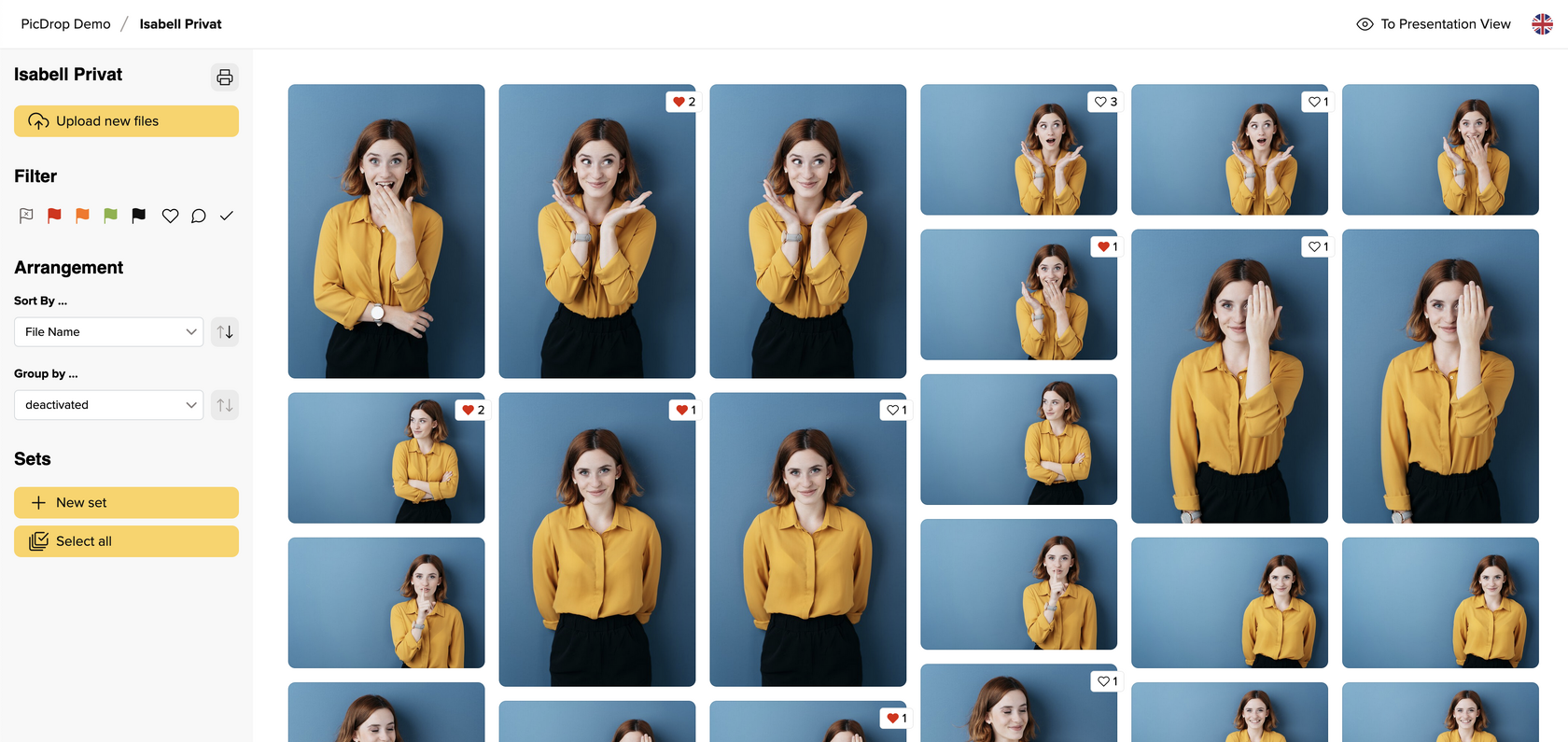
02 – Add Likes
A small heart symbol appears on each picture when you move the mouse over it.
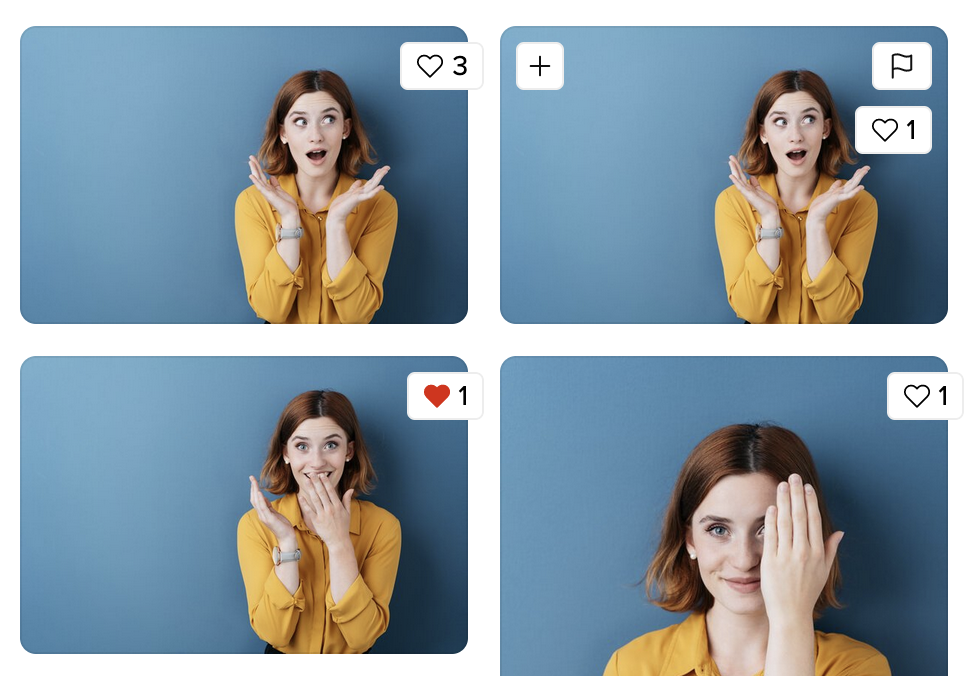
Simply click on the heart for your favorites.
This allows the photographer to quickly find out which pictures are favored by the most people and are the most popular. You can also give and see your likes under each image in the large single image view.
You don't need to save your likes separately.
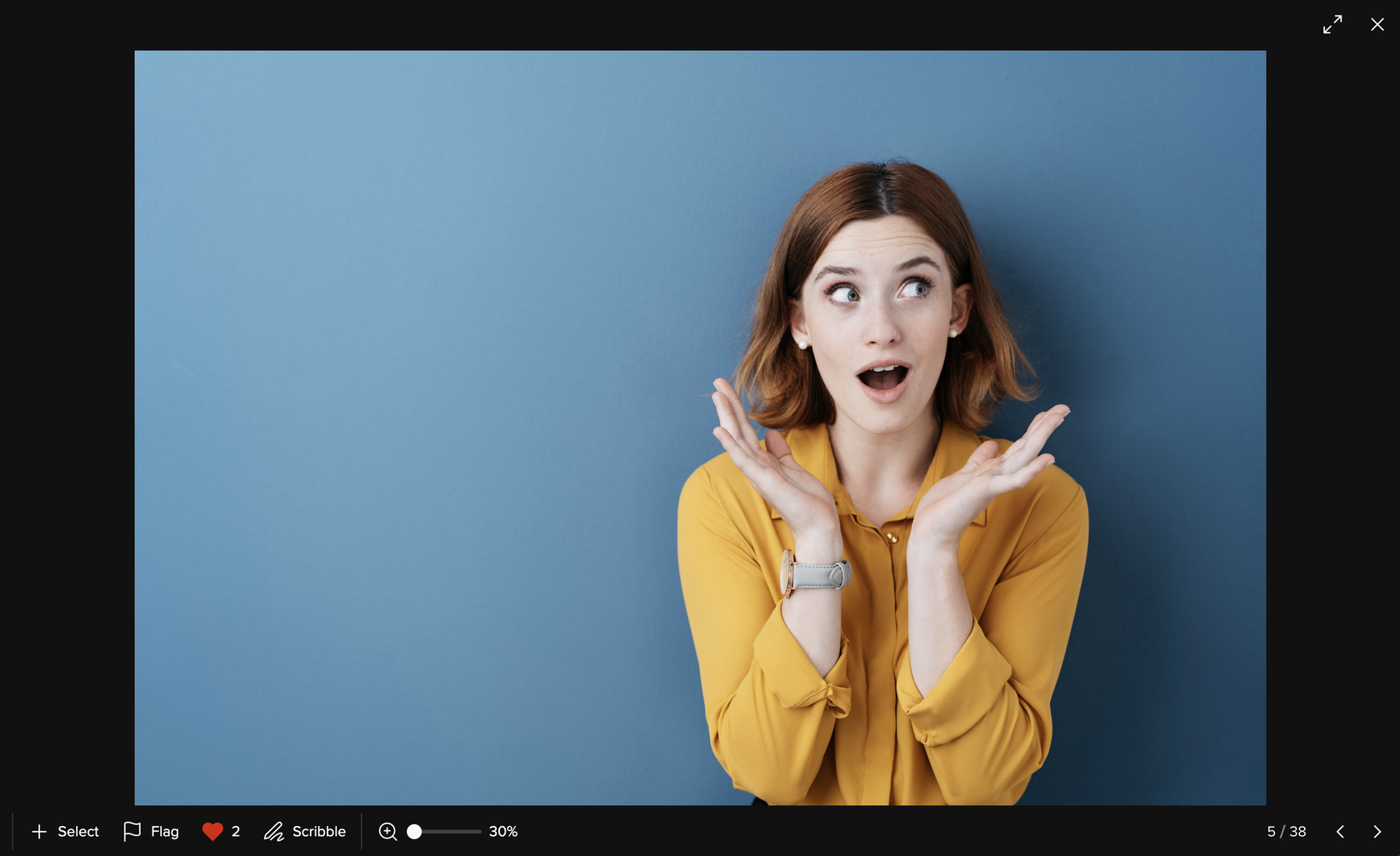
We hope these instructions have helped you find your way around picdrop. If you have any questions, you can always contact your photographer or us at hello@picdrop.com
