How can I see what's happening in my galleries?
In your picdrop account you will always find the Activities in the top right-hand corner so you can see what is happening in your galleries at any time.
The red number indicates that there is news in your account.
In the Activities you will find
all visits
all uploads and downloads
information on updated (= re-uploaded) files
Comments and Scribbles
new and changed Color Flags
changes to Selections / Sets
new and changed Likes
the creation date (at the bottom)
in your galleries.
No matter where you are currently working in your account, when you call up the Activities, you will always see the events for all your galleries.
If you are in a gallery, you can restrict the display to the current gallery using the button at the top right ("Show current gallery only").
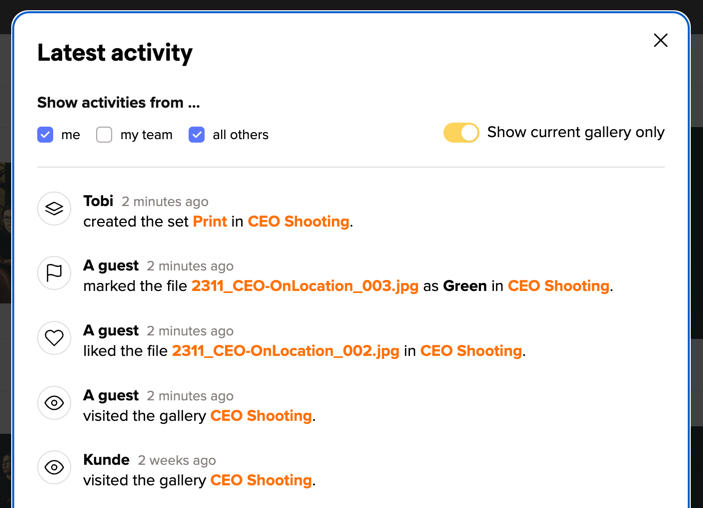
With the three options to the left, you can specify whose actions you want to see: all your own actions, actions from your Team Members or actions from all other visitors to your gallery. You can combine these filters as you wish to get the overview you need.
Two more practical tips:
In your own actions, for example, you can find the upload dates for each image and track the creation date of the gallery.
Move the mouse over the relative date displayed (e.g. yesterday, 2 weeks ago) and you will see the exact time for the event.
The Activities will keep you updated about what’s happening in your galleries. You can also get notifications via email for some of those Activities.
