NEW: Like and vote for your favorite shots with just one click
We often hear that you love the simplicity and ease of use of picdrop. However, we believe that we can make the process of image selection even easier for both your clients and you. That’s why today we release two new features in one!
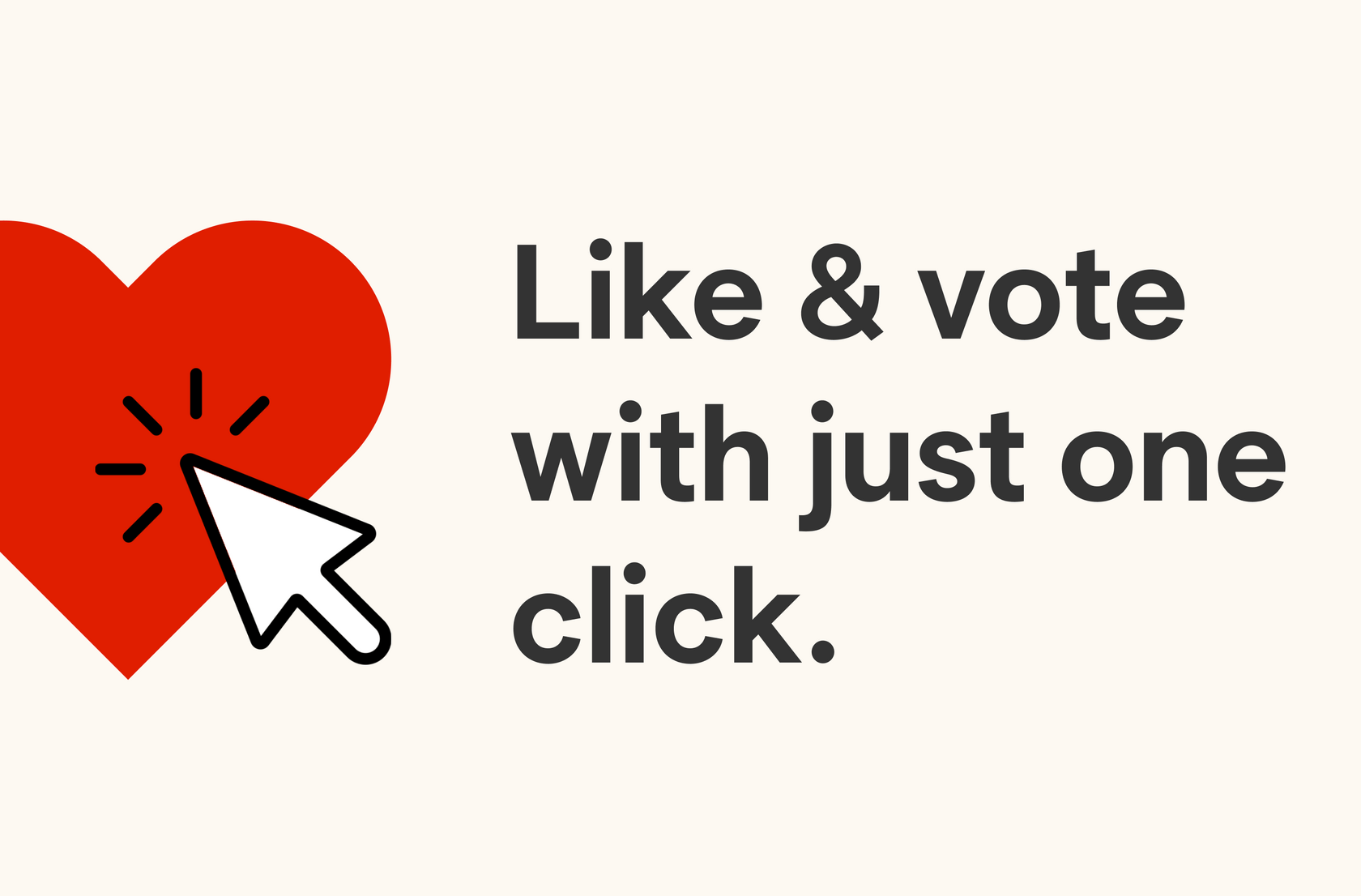
These are the two new features that come with one new like button:
1. Like shots to create selections
Likes are a new, super easy way for your clients to give feedback on your photo and video shoots and create selections with zero learning curve using just one click.
2. Vote for shots within teams
You can also use the new like button to vote! Voting is a new way for teams using picdrop to find common ground on the best shots while skipping long discussions and annoying back and forth at the same time.
Want to see how easy it is? Watch for yourself:
Yep, it's that easy.
Let's learn more about the new "like" and "vote" feature!
Likes: Easily mark your favorite shots
The problem we solve: For some jobs simple is not simple enough
In most cases, image selection with clients is an emotional process. They either like a photo or they don't. However, some clients struggle with expressing their emotions about your work. They have to put the shots they like into selections or mark them with different color markings. Some clients found even this amount of choice and work overwhelming.
So we thought: Clients are not just clients; they are human beings. They are accustomed to simply "liking" things on social media. So, why would they even want to work differently than they are accustomed to in their personal life? And: Can we find a way to make it even easier for your clients to express their emotions and give feedback to you?
The solution: Introducing the new like button
Imagine if your clients come across an image that captures their heart and that they want to select or order. With our new like feature, they can simply click the little heart icon to provide feedback. This gesture is familiar and intuitive, as we all use it in our personal online experiences. Now, picdrop brings this feature to the professional realm of photography.
Of course, we understand that a like button is not revolutionary. That's why we have put in a lot of effort to create a feature that is not only straightforward but also incredibly accessible! Our goal is to provide a hassle-free experience, allowing your clients to fully appreciate the beauty of your work. So, as always with picdrop, your clients do not need to sign up or log in to use this feature. Together, the simplicity and the accessibility of this feature make it easier than ever for your clients, eliminating any learning curve and making the process seamless for clients of all levels of tech-savviness.
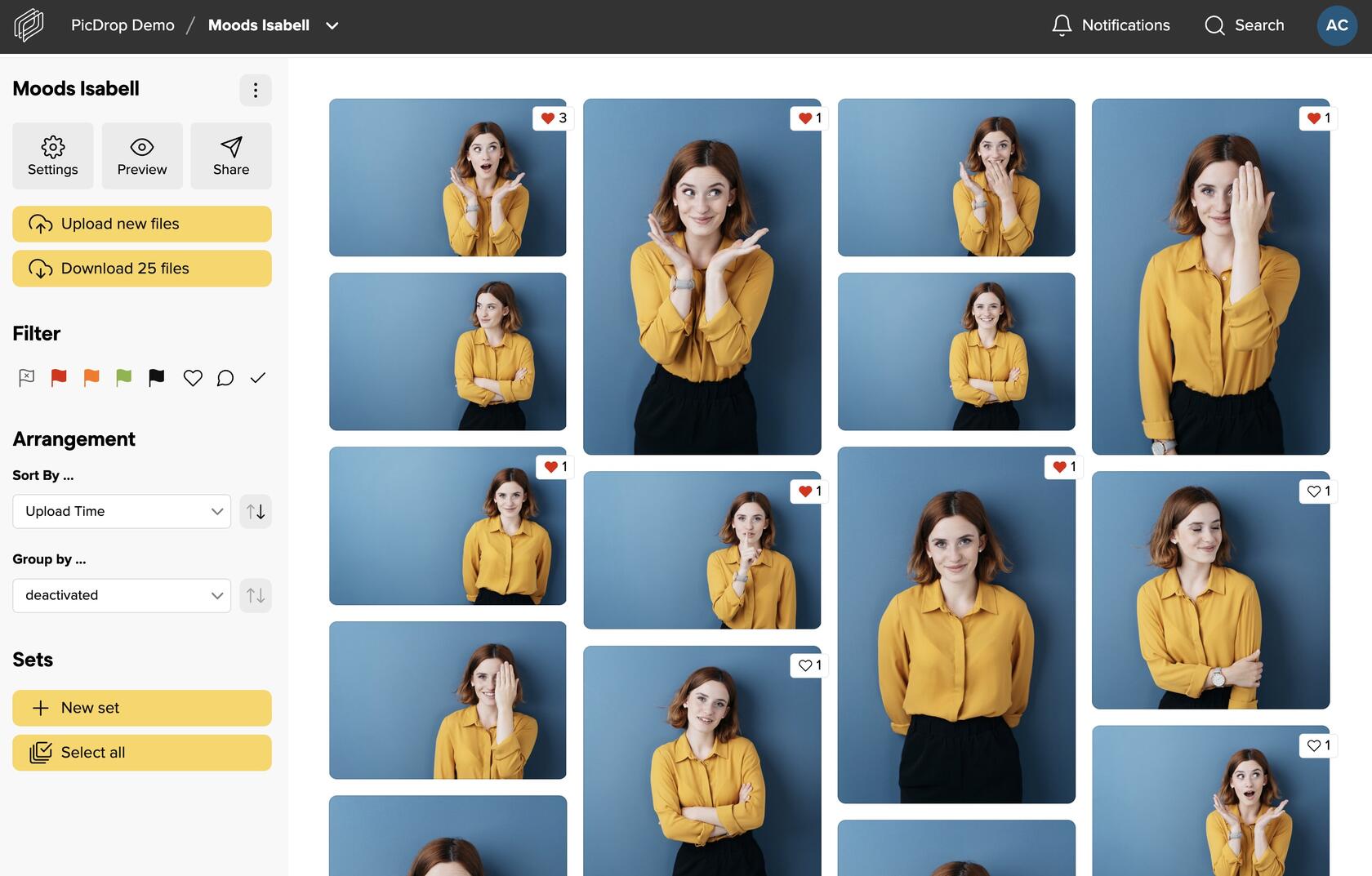
Voting: Easily find the best shots as a team
The new "like" feature also introduces a completely new element to your editing workflow with clients: voting! Now, multiple clients can select and vote for their favorite shots without any action required from you.
The problem we solve: Multiple people, multiple opinions
When working with clients where multiple people are involved in selecting the right images from your shoot, it has always been a hassle. You would either have to ask them to create and save their selections and then manually find the photos that match each person's selection, or they would have to use color markings in an unconventional way. In short, we needed to improve our process.
The solution: Anonymous Voting
You may have already guessed it... Unlike a color flag, a like button can be used multiple times - once per person. This is similar to what your clients are already accustomed to on social media.
To gather feedback, simply send the link to your clients or multiple individuals you wish to receive feedback from. (Alternatively, they can forward the link to all individuals involved in the process.) Each person with access to the link can then like each photo once or remove their like at any time.
As each image is liked, the number of likes on that image increases, and your clients' favorites quickly become apparent. Your clients can then mark these favorites as final or simply inform you that they are done voting. As always, we leave it entirely up to you to design your workflow.
Again, the entire process works as usual without any annoying logins. We understand that your clients have more important tasks than signing up for just another service.
Auto-Sorting by the number of likes
Want to make it even easier for your clients? Activate the sorting by likes in the gallery settings! When activated, all preview images will be sorted by likes in real time. The more likes a shot gets, the higher its position within the gallery. Just make sure to inform your clients beforehand, so they don't get confused by the constantly moving images in their gallery.
Work with the Likes/Votes
How to activate and use the new feature
To activate the new feature, go to the gallery settings of the gallery you want to use it in. Once activated, both you and your clients will be able to use it in the image overview and image preview sections of the gallery.
Of course, you and your clients can sort and filter by likes, just as you are used to with picdrop. To learn more about this, please continue reading about the second major update that comes with the like feature...
Sort and filter by likes/votes
Of course, none of this would be the usual picdrop magic if you and your clients couldn't also sort and filter the images by likes. As always, you will find the options for this on the left-hand side of the image overview.
Export liked images to Lightroom, Capture One, Finder, Explorer and more
As usual, you can filter the list of liked images to Lightroom, Capture One, Finder and Windows Explorer with just a few clicks. This saves you valuable time. You can find out more in our article on filtering selections.
Get notified about new likes
To find out if any of your clients liked a shot, simply click on the notifications in the top bar of your account. We have included the likes there to make it as easy as possible for you to stay up to date.
Included in all plans
This feature is included in all plans.
Enjoy!
