Intuitive downloads on iPhone
We are silently improving picdrop every day, to improve the experience of picdrop for your clients. Our main goal is always to make you look good. One thing that has always bothered us is the fuzzy download feature for images on iOS. Unfortunately, Apple does not allow to download images directly to iPhones and iPads by clicking “Download”. Instead, pictures need to be opened first, then your clients have to press the image for a long time until finally a prompt appears asking if the image should be saved to the phones memory. Unfortunately, many clients do not understand this procedure, which is required by Apple for security reasons.
From now on, downloading your images to iPhones is much easier and more intuitive.
Therefore we have come up with something “foolproof”. From now on, your downloads will be displayed in a “frame” that describes exactly what your clients have to do next. No more guesswork and you never have to explain to your clients how to save their pictures on the iPhone again. This reduces your stress and makes your clients happier.
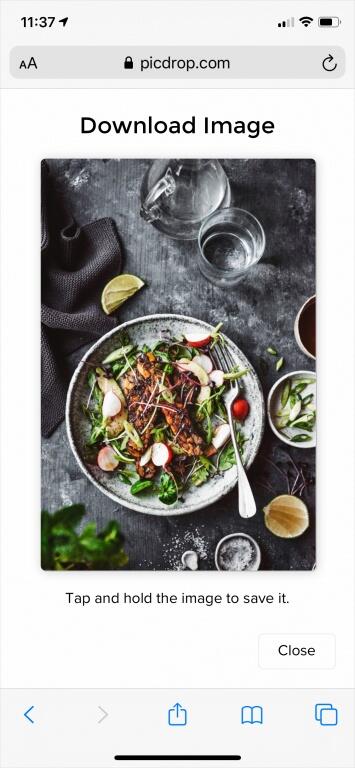
Of course picdrop automatically detects if this procedure is necessary at all. So on Android phones, the even easier one-click download is still standard. Win-Win! 🙂
Have fun downloading!
Your picdrop Team
(June 2020)
