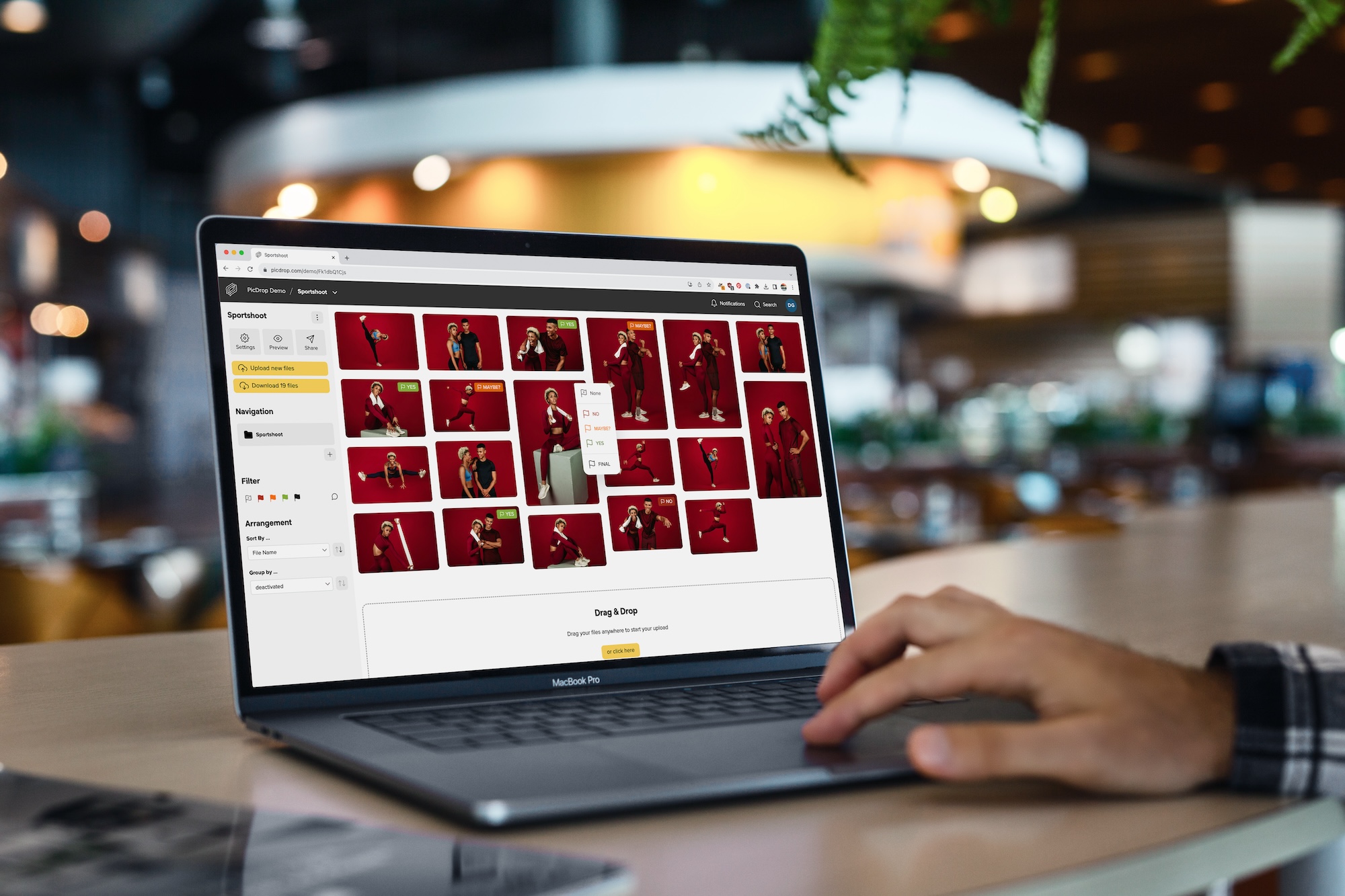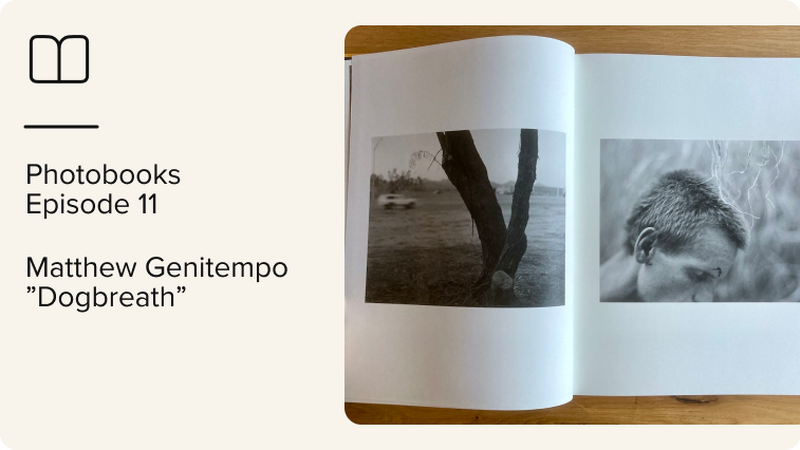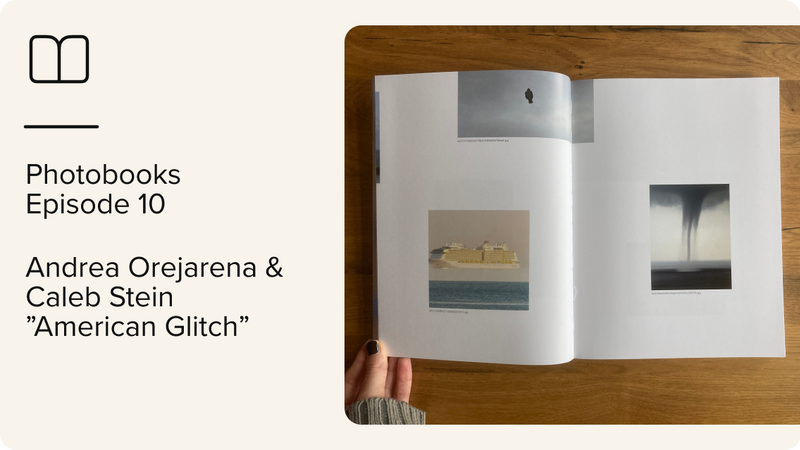Collaboration vs. Presentation: Which picdrop Mode Should I Use?
picdrop offers two distinct experiences that empower photographers to tailor each gallery to its specific purpose.
Collaboration Mode: Dynamic Client Engagement
In Collaboration Mode, the focus is on creative feedback and teamwork. This interactive workspace lets clients mark their favorites with intuitive color flags, leave detailed annotations with scribbles, and even vote on images with simple likes. Imagine a campaign ad shoot: clients can quickly highlight standout shots and offer targeted feedback, streamlining the proofing process and eliminating endless email exchanges. Even though Collaboration Mode has a lot of features, keep in mind that you can (de)activate any of them at any time to ensure that you never overload your clients with too many tools and ways to provide feedback. Our advice: Keep it simple! You can learn more about working in Collaboration Mode here.
Presentation Mode: Sleek Showcase for Your Work
In contrast, Presentation Mode transforms your gallery into a sleek, distraction‑free showcase designed to impress. When activated, this mode hides the interactive tools, presenting your work in a clean environment that’s perfect for delivering your final shots. Whether you've already collaborated with your clients in Collaboration Mode or simply want to deliver files without any collaboration in the first place, Presentation Mode is the ideal solution. With customizable design settings such as tailored background colors and elegant layouts, your images are displayed beautifully, ensuring that your creative work speaks for itself. Feel free to learn more about showcasing your work in Presentation Mode here.
Choosing the Right Mode for Your Project
The choice between these modes depends entirely on your needs. Use Collaboration Mode for dynamic client engagement and real-time feedback during the creative process. Switch to Presentation Mode when you want to deliver a refined viewing experience of your final shots – whether following collaborative edits or as a standalone delivery of your work. This flexible approach means you’re never boxed in by a single workflow: you choose the mode that perfectly aligns with each stage of your project, ensuring that your creative vision is both honed and showcased beautifully.
Keep in mind that some of the features offered by picdrop overlap between the two modes. Here is a brief summary of both modes and their main features:
Collaboration Mode
- Interactive workspace for client engagement
- Color flags for marking favorites
- Scribbles for detailed annotations
- Likes & Voting on images
- Real-time feedback and comments
- Client selection tools for proofing
- Upload of files by clients
Presentation Mode
- Sleek, distraction‑free presentation
- Fullscreen Header Image
- Customizable design settings (background color, layout etc.)
- Customizable fonts and sizes
Both
- Gallery creation and sharing photos & videos
- Secure access (password protection & custom links)
- Basic gallery settings
- Download single or all files
Try it yourself!
- Includes both modes
- With all picdrop features
- No credit card needed
- Cancel anytime