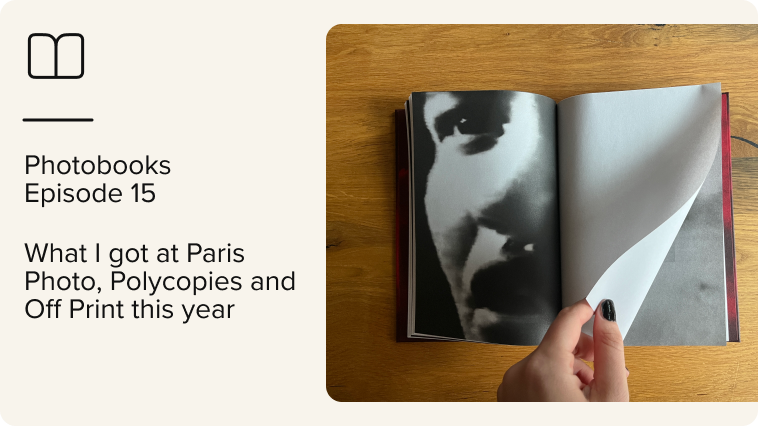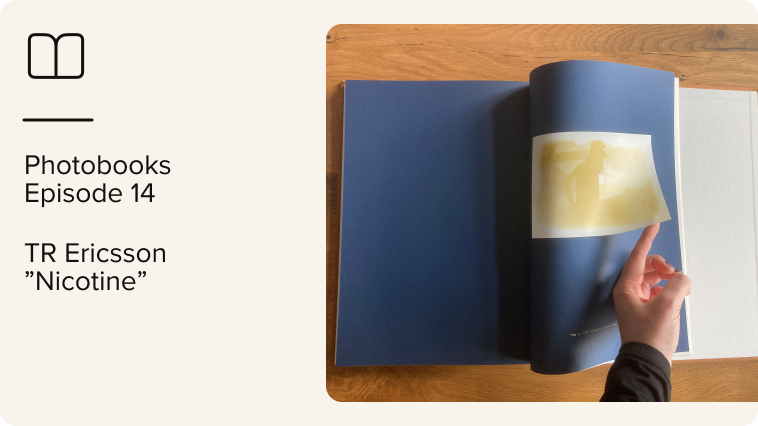The best ways to share photos with clients can shape your professionalism and elevate the client experience. For photographers, delivering images efficiently, securely, and in a client-friendly format is just as important as capturing them. While email attachments, ZIP files, and cloud storage platforms (Google Drive), may seem convenient, they can be cumbersome and add extra steps for clients.
This article explores professional photo delivery methods, highlights key features to look for in photo-sharing platforms, and reviews some of the best client photo sharing tools (like picdrop) that streamline workflow, simplify client feedback, and maintain a polished, professional experience.
Takeaways: How to Deliver Photos to Clients Professionally
When sending photos to clients, avoid relying solely on ZIP files or email attachments. They can get lost, lack previews, and create extra steps for clients.
Cloud storage platforms like Google Drive, Dropbox, and WeTransfer are convenient but often lack collaboration tools and a polished presentation.
Online photo galleries provide a professional experience with high-quality previews, built-in feedback, and selection tools. picdrop is a well-known example in the industry.
USB drives can be a nice touch for some clients, but are prone to loss and lack accessibility.
Factors to consider when choosing a photo delivery tool: security and privacy, ease of use, support for large files, client collaboration features, branding/customization, and cost.
- picdrop stands out as one of the top software for sharing photos with clients.
Why a Professional Photo Delivery Process Matters for Your Photography Business

The way you deliver photos is an extension of your brand and directly shapes client perception. Relying on cumbersome methods, such as sending multiple ZIP files via email or generic file-sharing links through Google Drive or WeTransfer, can come across as unprofessional and create unnecessary frustration for the clients.
Here’s why delivering photos to clients and teams via emails, ZIP files, or cloud storage is inefficient:
- Photo file attachments and downloads often get lost
Many private and editorial clients don’t have great file management habits. Once they download a ZIP or email attachment, it’s easy for the files to get misplaced or accidentally deleted. When that happens, you’ll often get a call or email asking you to resend them—adding extra steps for both you and your client. - ZIP files offer limited viewing options
ZIP files don’t offer image previews, forcing clients to download and open each file individually. Today’s clients are used to smart, seamless tools in their personal lives, so this outdated process feels clunky and inconvenient by comparison.
- Zip photo files are not user-friendly and practical
Not every client is tech-savvy. Requiring them to download, unzip, and organize files adds unnecessary friction. What feels like a small step to you can feel like a hurdle to them.
- Cloud photo sharing take away the competitive advantage
Even if clients don’t complain, they notice when competitors offer more modern delivery options. If another photographer provides an easier experience with platforms built for professionals, like picdrop, they may prefer the convenience elsewhere. Professionalism isn’t just about photo quality; it’s also about how smoothly you run your business.
- Photo transfer platforms offer no built-in feedback loop
When you send images as attachments or via file transfer link, there’s no simple way for clients to leave feedback. Instead, you’re stuck in endless email chains with notes like “Image #12, third from the left” that slow everyone down and increase the risk of miscommunication.
- Cloud storage photo transfer slows down workflows
Every extra download, unzip, or back-and-forth message eats into your client’s time and yours. Instead of being remembered as easy to work with, you risk being seen as a source of added work.
In contrast, a professional photo delivery system demonstrates your attention to detail and commitment to client satisfaction. It streamlines communication, reduces errors, and leaves a lasting positive impression.
Key Features of an Ideal Photo-Sharing Tool
When choosing a photo-sharing service, consider these features that will elevate your workflow and client experience:

Security and privacy
Client trust is key. The platform should offer robust client photo gallery security features to ensure photos are protected during transfer and storage.
Here’s what to look for:
- Encryption: The photo-sharing platform should use industry-standard encryption protocols, to scramble your photos during transfer and storage. This ensures unauthorized parties cannot access them, even if intercepted.
- Password protection and access controls: Granular access controls allow you to set unique passwords for each client gallery and restrict access based on user roles (client, collaborator, etc.). This ensures that only authorized individuals can view the photos.
- Compliance with data privacy regulations: Depending on your location and clientele, consider photo delivery platforms that comply with data privacy regulations like GDPR (Europe) or CCPA (California).
- Watermarks: The ability to add customizable watermarks to your images helps protect your work from unauthorized use and ensures that your branding remains intact when the images are shared.
Ease of use
Both you and your clients should find the photo sharing platform intuitive and user-friendly. Uploading photos, organizing galleries, and providing feedback should be effortless.
Here’s what to look for:
- Intuitive interface: The platform should be easy to navigate, with clear menus and functions. Uploading photos, organizing galleries, and sharing links should be straightforward.
- Integration with an editing tool: Look for photo gallery apps that seamlessly integrate with popular photo editing tools (such as Adobe Lightroom or Capture One). This allows you to edit and update photos directly within the platform, streamlining your workflow.
- Drag-and-drop functionality: Drag-and-drop functionality allows you to upload photos quickly and efficiently, saving you time and effort.
- Mobile-friendly design: In today’s mobile world, ensure the platform is optimized for viewing and interacting with photos on smartphones and tablets.
Support for large file sizes and high-volume uploads
High-resolution photos can be large. Choose a photo sharing software that can handle your file size requirements and allows for:
- Generous storage limits: Ensure the platform offers enough storage space to accommodate your photo library without forcing you to upgrade frequently.
- Fast upload speeds: Nobody wants to wait hours for photos to upload. Choose a service with robust servers and efficient upload speeds.
- Bulk upload options: Uploading multiple photos at once saves time and effort compared to individual uploads.
Built-In client collaboration tools on the photo-delivery tool
Effective communication and feedback are key to a smooth client experience. Here’s what to consider:
- Image annotation and commenting: Clients should be able to leave comments directly on specific areas of photos, providing precise feedback on edits or selections.
- Selection tools: Features that allow clients to easily select photos they love, shortlist favorites, or reject images can streamline the approval process.
- Proofing workflows: The platform should facilitate a streamlined proofing process, allowing clients to review photos, provide feedback, and approve final selections.
Top Photo-Sharing Tools for Professional Photographers

When it comes to sharing photos with clients, professional photographers have several options at their disposal.
Let’s explore the pros and cons of each method:
Online photo galleries
Platforms like picdrop offer dedicated photo-sharing solutions for photographers. These platforms go beyond simple file sharing by providing features specifically designed for photographers’ workflows. Clients can access high-quality previews, provide feedback directly on images, and download photos in various sizes. Also, photographers can customize the gallery experience with their branding and messaging.
Pros of online photo galleries for photo delivery
- Streamlined workflows: With drag-and-drop uploads, customizable galleries, and client collaboration tools, online photo galleries automate tedious tasks and streamline communication with your client.
- High-quality previews: Clients can view stunning, high-resolution previews of your photos on any device without needing to download them.
- Direct feedback: Built-in commenting and selection tools allow clients to provide feedback and make selections directly on the platform, eliminating confusion and saving you time on back-and-forth emails.
Cons of online photo galleries for photo delivery
- Subscription costs: While many platforms offer free trials or basic plans, advanced features often come with a monthly subscription fee. Depending on your workload and needs, these fees will be more than worth the investment for how much time you will save.
- Client reliance on technology: While most platforms are user-friendly, some clients may require a brief introduction or have limited technological experience.
Email and direct file transfers
Pros of file stransfer for photo delivery
- Simplicity: Sending a few photos via email is a quick and easy solution for small batches or low-resolution images.
- No additional software required: Most people are already familiar with using email attachments.
Cons of file transfer for photo delivery
- Security concerns: Email attachments lack encryption and can be intercepted during transfer.
- File size limits: Many email providers have restrictions on attachment size, forcing you to compress photos or split them into multiple emails, impacting image quality.
Cloud storage services
Pros of cloud storage to share photos
- Accessibility: Similar to online galleries, clients can access the files from any device with an internet connection.
- Large file support: Many cloud storage platforms can handle large file sizes associated with high-resolution photos.
Cons of cloud storage to share photos
- Generic interface: These platforms are designed for general file sharing, not specifically for showcasing photos. The presentation may lack the visual appeal you desire.
- Limited collaboration features: Collaboration features like image commenting or selection tools may be absent or limited, hindering communication and feedback.
- Subscription fee: Many cloud storage services require a subscription fee for increased storage capacity and additional features.
USB drives

Pros of USB drive to transfer client photos
- Providing a physical copy can be a special touch for some clients, especially for older generations who may not be as comfortable with digital delivery.
Cons to transfer client photos
- Loss and damage: USB drives are prone to being lost, misplaced, or damaged, resulting in lost photos.
- Limited accessibility: Clients can only access the photos on a device with a USB port, which may not always be convenient.
Factors to Consider When Comparing Photo-Sharing Platforms and Methods

When choosing a photo-sharing solution, consider these factors:
- Security: How well are client photos protected? Ensure the platform you choose prioritizes security with features like encryption, access controls, and data backup.
- Ease of use: Can you and your clients navigate the platform easily? The platform should be user-friendly, with clear menus, functions, and labels.
- Features: Does the platform offer the functionalities you need for a smooth workflow? look for features like bulk upload, annotation and commenting, selection tools, etc.
- Branding: Can you present your photos in a branded and professional manner? Showcase your professionalism by presenting your photos in a branded and consistent manner with branded, customizable galleries.
- Cost: Choose a photo-sharing solution that fits your budget and business model. Many platforms offer tiered plans with varying storage limits and features.
picdrop Is the Best Software to Share Photos with Clients
picdrop offers a comprehensive solution specifically designed to streamline photographers’ workflow and enhance the client experience. With its intuitive interface, robust security features, and dedicated client collaboration tools, picdrop allows you to:
- Showcase your work in a professional light: Create a beautiful online photo gallery in minutes that reflects your brand identity. With a paid version of your account, you can create unlimited galleries.
- Save time and effort: Focus on your craft, not file management. Upload, organize, and send photos effortlessly with a few clicks.
- Facilitate client feedback: Utilize built-in commenting and selection tools for seamless communication. With a paid version, allow your clients to switch between Presentation Mode and Edit Mode and download images easily.