5 Best Software for Each Stage of Your Photography Workflow
To run a successful photography business, you’ll need to do more than just capture beautiful pictures. From client management to photo sharing, each task requires specific photography software that contributes to that overall success.
In this blog, we’ll discuss various photography software to help professional photographers create outstanding work and foster client satisfaction. We’ll analyze the five best photography apps to support each photography process based on their key features and pricing options.
Overview of Top Professional Photography Software for Effective Photography Workflow
Here’s the list of photo software we’re going to cover.
Photography client management
Tave
- Self-booking and scheduling
- Automated email marketing
- Invoice generation
$22.49 per month
Photo culling and initial edits
Aftershoot
- AI-assisted photo culling
- Pre-built photo editing styles
- Automated backup data creation
$10 per month
Client photo sharing and proofing
picdrop
- Client annotation, vote, and comments directly on photos
- Password and watermark protection
- Seamless integration with LR and C1
€9.99 per month
Photo editing
Capture One
- Advanced color grading
- Layer-based editing
- ‘Live for Studio’ feature for offline team collaboration
$19.33 per month
Photo delivery to clients
picdrop
- Customizable photo presentation design
- Configurable photo arrangement
- Configurable photo download permissions
€14.99 per month
1. Tave: Best Software for Photography Client Management
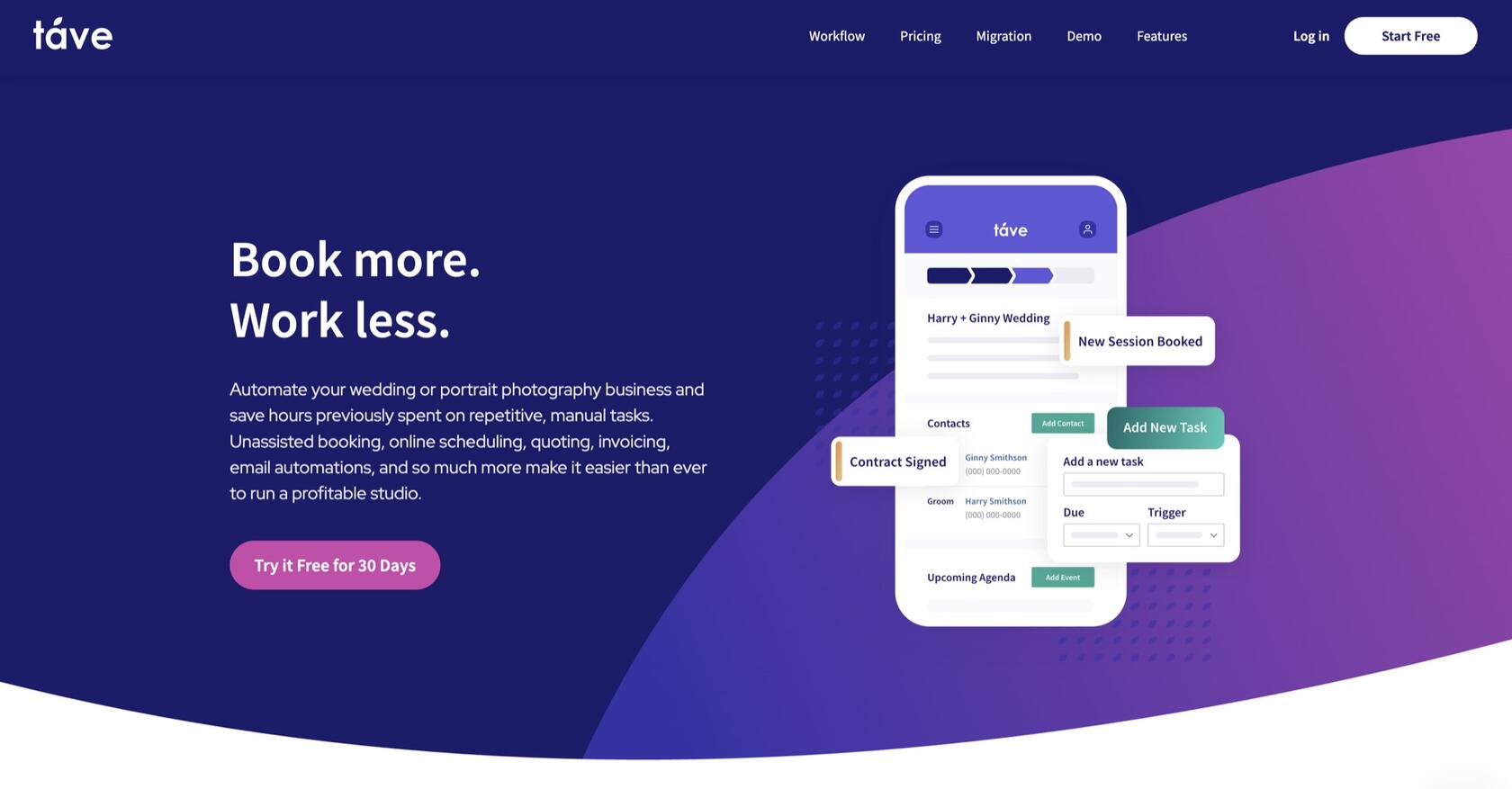
First on our best photography software list is Tave, a CRM designed for professional photographers.
Their smart online scheduling feature enables clients to easily book a consultation or photo session independently. Once booked, clients are automatically added to your lead list, streamlining your follow-up process. Tave also simplifies the post-consultation steps, enabling automated follow-up emails to help secure photo bookings, as well as sending invoices and contracts for confirmed clients.
Key Features
- Set up automated emails based on specific triggers, such as after a photo consultation.
- Advanced quotes feature to accelerate the photo booking process.
- Send automatic reminders to your clients for outstanding invoices.
- Add customizable form templates to your site and import the data on autopilot as leads.
Pricing
Tave offers three paid plans with a 30-day free trial option. The prices below are for their annual subscription.
- Solo: $22.49 per month.
- Boutique: $31.49 per month.
- Studio: $44.99 per month.
Tave’s Alternative Photo Apps
Other great photography software similar to Tave is Studio Ninja and HoneyBook.
2. Aftershoot: Best Photography Software for Photo Culling and Initial Editing

Photo culling can be one of the most time-consuming tasks in a photographer's workflow. Sifting through and organizing hundreds of images often takes hours and a lot of concentration. Aftershoot aims to accelerate this process.
Their ‘AI-Assisted Culling’ feature can easily identify and filter out duplicates, blurry images, and photos with closed eyes, allowing you to quickly select the winning shots. Additionally, Aftershoot’s AI editing mode can automatically crop, straighten, and adjust white balance and exposure, enabling you to perform quick initial photo edits and enhance image quality before sharing the photos with your clients for review.
Key Features
- Rapid culling of large volumes of RAW and JPEG files.
- Directly create backups from your memory cards.
- Exclusive marketplace for pre-built photo editing styles and templates.
- Seamless file export to popular editing software like Adobe Lightroom and Capture One.
Pricing
Aftershoot offers four paid plans with some add-on options, such as AI Crop and AI Editing Profiles. If you subscribe to the tool annually, you can save up to 33%.
- Selects: $10 per month.
- Essentials: $20 per month.
- Pro: $40 per month.
- Max: $60 per month.
Aftershoot’s Alternative Photo Apps
Other great photography software similar to Aftershoot is imagen ai, Photo Mechanics, Adobe Lightroom, and Capture One.
3. picdrop: Best Photography Software for Client Collaboration and Proofing
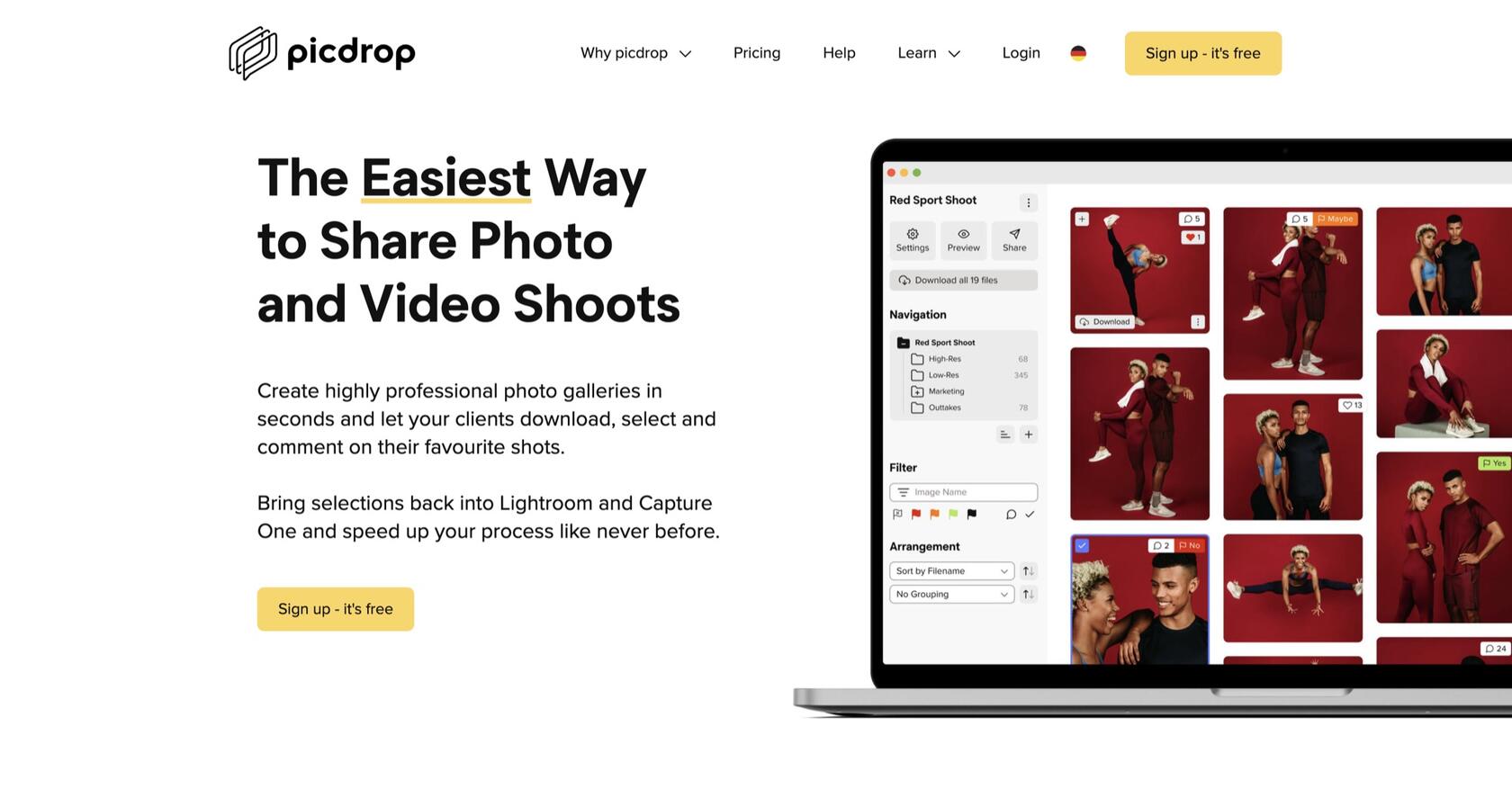
With your photos culled and basic edits completed, they're ready for client approval. While many photographers still rely on manual methods like using Google Drive or Dropbox for client photo sharing, picdrop is a dedicated photo-sharing platform that streamlines the process.
Simply upload your images to picdrop's online photo storage, generate a shareable link, and send it to your client. Clients can then effortlessly select their favorite photos, add annotations for detailed edits, and leave specific requests directly within this photo-sharing platform.
Furthermore, picdrop integrates seamlessly with popular photo editing software like Adobe Lightroom (LR) and Capture One (C1), as well as your local files. This means you can easily filter and locate the client-selected images within your existing workflow (eliminating the inefficient back-and-forth of emails), create manual lists of approved photos, and tackle other common pain points associated with client photo sharing.
Key Features
- Real-time photo proofing with clients and your photographer teams, no account or app installation required.
- Protect your photos with password options and customizable watermarks.
- Compatible with a wide range of photo and video formats, including JPG, PSD, RAW, TIFF, and popular video formats.
Pricing
picdrop offers a free forever plan and three paid plans.
- Free plan: create up to 3 galleries and get 1 GB of online photo storage.
- Lite: €9.99 per month - enjoy unlimited galleries, 10 GB of online photo storage, and a client collaboration solution.
- Pro: €14.99 per month - enjoy unlimited galleries, 500 GB of online photo storage, and all features.
- Business DAM: €89.99 per month - all the features in the Pro plan, plus the ability to invite more team members.
4. Capture One: Best Photography Software for Photo Editing

Your client has chosen their favorite photos, and now it’s time to bring them to life with final edits. We recommend Capture One (C1), a popular photo editing software trusted by professional photographers worldwide.
Capture One has many excellent features, but their two stand-out features are their advanced color grading and layer-based editing. The color editor provides three levels of precise color control, making it ideal for smoothing skin tones, adjusting brightness, and tweaking color balance.
Moreover, Capture One’s smart masking feature ensures your edits are both precise and seamless, reducing harsh edges and the need for excessive feathering. When combined with the layer-based editing capabilities, you gain the flexibility to fine-tune exposure, contrast, and colors on separate layers, allowing you to maintain complete control over your final image.
Note: if you use C1 as your main photo editing tool, consider using it in the photo culling stage for a leaner photography workflow.
Key Features
- The Live for Studio feature allows for real-time, offline collaboration with your team during a photo shoot.
- Using the AI Crop feature, you can automatically crop incoming shots while tethering.
- Easily match the style of your photos to a reference image with a single click.
- Create complex masks and apply them to multiple images for a faster photography editing workflow.
Pricing
Capture One offers one-time license purchases at €369 and three monthly subscription plans. The prices below are for their individual plans with annual subscriptions.
- Pro: €19.33 per month
- All-in-One: €26.42 per month
- Studio: €49.92 per month
Capture One’s Alternative Photo Apps
Other great photography software similar to Capture One is Adobe Lightroom and Luminar Neo.
5. picdrop: Best Photography Software for Photo Client Delivery

Now, if you use picdrop to get client approval, why not use this photography software again to share the final products? Leverage picdrop’s Presentation Mode to showcase curated images in a beautiful, high-quality viewing experience.
With picdrop, you have plenty of customization options that cover the look and security of your photo gallery. For instance, you can allow (or disallow) photo download, add a welcome message for a personal touch, configure the photo arrangement (using the sorting and grouping capabilities), decide on the image spacing, and even change the background color of the gallery to ensure an immersive photo viewing experience.
Key Features
- Customizable font type, size, color, and position for the welcome photo and message.
- Set the image size, spacing, and border (rounded or squared).
- Save your favorite Presentation mode style as default for future use.
Pricing
The Presentation mode is included in the Freelance Pro (€14,99 per month) and Business DAM plans (€89,99 per month).
Start Streamlining Photo Sharing and Delivery
Many professional photographers are still stuck in the traditional way of sharing photos with their clients. They upload their photos to a cloud storage solution, ask the clients to manually jot down the file names, and then they sift through selected photos one by one for final photo editing. This is obviously not the most effective way to run a photography business.
picdrop simplifies the photo sharing and delivery process. Simply upload the photos to picdrop’s online photo storage, share the link with your clients, and let them choose and annotate their favorite shots directly on the platform. Once done, you can filter your client’s photo selections directly in Lightroom, Capture One, or on your local drive for their final edits. No more handpicking and time-consuming back-and-forth email communications.
Try picdrop today. Start with our forever-free plan and upgrade as you grow.
FAQs - Top Photography Apps for Various Photography Workflow
Answering your questions about some popular photography software and picdrop.
-
What’s the Best Way to Send Photos to Clients?
While sharing a cloud storage link or sending a ZIP file still works to deliver photos to clients, it isn’t the most effective workflow. The best way to send photos to your clients is by using picdrop photo sharing and proofing features.
Simply drag and drop the photos to picdrop, generate a link, and your clients can mark their favorite photos directly on the platform. Once they are done, you can edit the selected photos on Lightroom or Capture One. Learn more about picdrop’s photo-sharing feature.
-
Can I Use Picdrop for Videos?
Yes, besides photos, you can upload videos to picdrop, too. Leverage our Presentation Mode to present your excellent videos in the most immersive way possible.
-
I’m New to Photography. What Photography Software is a Must-Have?
Starting a photography business doesn’t require a huge investment in many photography apps. That said, we recommend that you adopt photo editing software, such as Capture One or (a Adobe Lightroom, and photo sharing and collaboration software like picdrop.
Check out our ‘How to Start a Photography Business’ blog for a comprehensive guide on everything you need to know to launch a photography business.
